asp2php,asp转php工具如何使用
|
admin 2012年4月24日 22:31
本文热度 4044
2012年4月24日 22:31
本文热度 4044
|
操作步骤:
第一步:解压asp2php-0[1].76.8a.zip,修改一下文件名为“1”的文件夹,copy 到C盘根目录下(方便操作),如图:
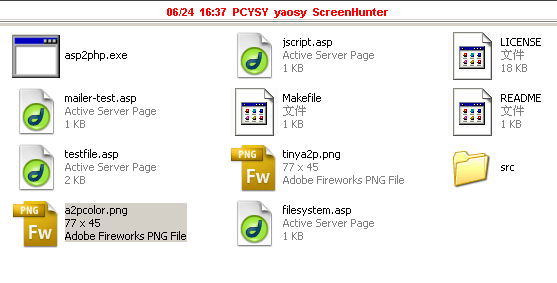
第二步:在开始--运行,键入“cmd”,打开DOS窗口,如图:
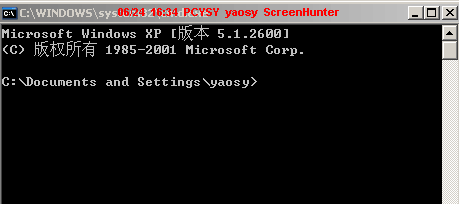
第三步:在图中窗口中,输入cd..,两次后,回到C盘根目录下,如图:
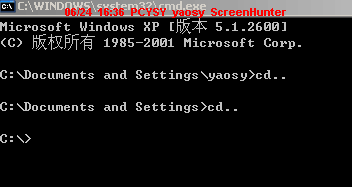
第四步:在上图中输入cd 1 回车 如图:
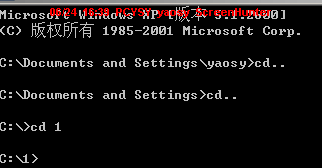
第五步:操作asp2php.exe的操作功能,输入 asp2php.exe testfile.asp 回车如图:
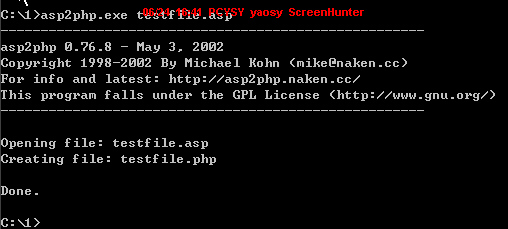
第六步:testfile.asp已经转成php 查看“1”的文件夹下的情况,如图:
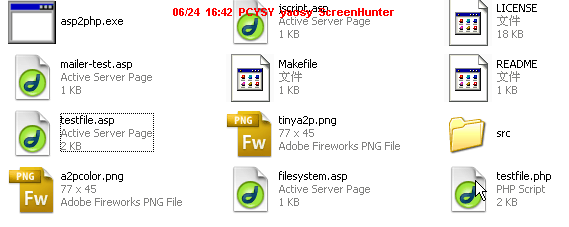
讲解到此结束,大功告成!
Usage: asp2php { options }
-o
该文章在 2012/4/24 22:31:35 编辑过
| |
全部评论2 |
|
admin 2012年4月24日 22:32
2012年4月24日 22:32
Asp2Php是一个可以将ASP转化成PHP的小程序,此软件是为asp和php语言不擅长但又需要使用asp、php语言的人开发的。
Asp2Php可以将大部分的ASP转化成PHP语言,我试了下,大部分函数转换没问题,部分函数可能不识别需要手动稍作修改。
Asp2Php使用方法:
单个转换:asp2php 文件名 如文件名是 amznz.asp 那么在CMD命令下输入 asp2php amznz.asp
目录转换:asp2php -dir 目录名 -o b 如目录名为 amznz 那么在CMD命令下输入 asp2php -dir amznz -o b

Asp2Php下载地址:
Asp2Php.rar
该评论在 2012/4/24 22:35:11 编辑过
|
|
admin 2012年4月24日 22:32
2012年4月24日 22:32
aedwedwdwd
|