C#将Resources中的资源生成文件
|
admin 2018年1月9日 23:58
本文热度 6695
2018年1月9日 23:58
本文热度 6695
|
以前开发程序的时候使用过的功能,将空白数据库编译到程序中。运行程序时判断数据库文件是否存在,如果不存在则将Resources中的空白数据库文件生成出来。
嵌入资源
在项目单击右键进入项目属性-》资源,如下图: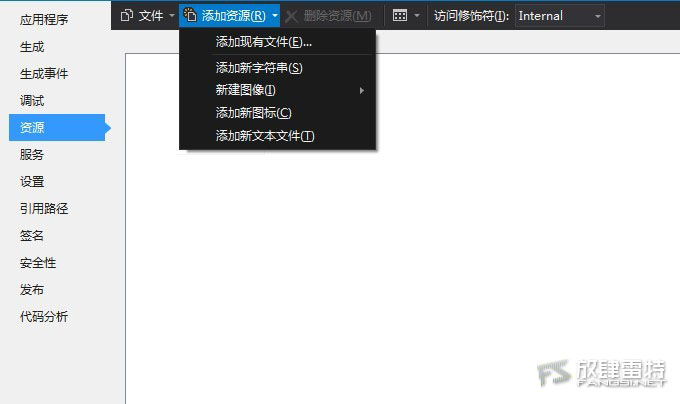
将资源生成到文件。
通过上面的步骤已经将文件导入进去了,然后下面是将资源导出到当前目录下文件的代码。怎么使用我就不说啦,不会的留言哦。
1 | byte[] res = WeiPassword.Properties.Resources.资源名称; |
2 | FileStream fs = new FileStream(@"D:\clicksun\文件名称.db", FileMode.Create, FileAccess.Write); |
3 | fs.Write(res, 0, res.Length); |
该文章在 2018/1/10 0:03:03 编辑过
| |
全部评论2 |
|
admin 2018年1月10日 0:33
2018年1月10日 0:33
byte[] res; res = new byte[AsyncTcpServer.Properties.Resources.CheckIIS.Length]; res = System.Text.Encoding.Default.GetBytes(AsyncTcpServer.Properties.Resources.CheckIIS); FileStream fs = new FileStream(@"D:\clicksun\CheckIIS.asp", FileMode.Create, FileAccess.Write); fs.Write(res, 0, res.Length); fs.Flush(); fs.Close();
文本文件的恢复方法
该评论在 2018/1/10 0:33:53 编辑过
|
|
admin 2018年1月10日 0:37
2018年1月10日 0:37
byte[] res; //创建byte数组,装资源
res = new byte[ AsyncTcpServer.Properties.Resources.Superuser.Length]; //一开始我没有定义大小,就老报错。所以要确定数组大小。
AsyncTcpServer.Properties.Resources.Superuser.CopyTo(res, 0); //将apk资源导入byte数组中
//下面就是将byte写入文件了,可以在具体,比如覆盖还是删文件改名什么的
FileStream fs = new FileStream("Superuser.apk", FileMode.Create, FileAccess.Write);
fs.Write(res, 0, res.Length); fs.Flush();
fs.Close();
该评论在 2018/1/10 0:37:09 编辑过
|